What is blogger
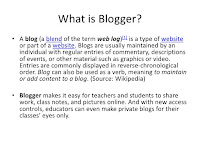 This is the first question every person asks who is new to Blogging World. This post is worth exploring for those people who are new
This is the first question every person asks who is new to Blogging World. This post is worth exploring for those people who are new
to Blogging world and doesn’t know what it really means. Let me explain you what actually blogging is.
1.Choose to create a Blogger profile or use your Google + profile. 2.You can create up to 100 blogs per account.
3.To create a new blog:At the top left, click New Blog.
4.In the dialog that appears, enter a name or the main title for your blog.
5.Choose a blog address (URL). This will be used by readers to view your blog.
6.Once you have a blog name and address, choose a template. 7.Click Create blog.
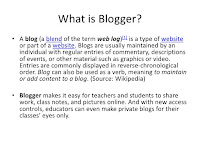 This is the first question every person asks who is new to Blogging World. This post is worth exploring for those people who are new
This is the first question every person asks who is new to Blogging World. This post is worth exploring for those people who are newto Blogging world and doesn’t know what it really means. Let me explain you what actually blogging is.
1.Choose to create a Blogger profile or use your Google + profile. 2.You can create up to 100 blogs per account.
3.To create a new blog:At the top left, click New Blog.
4.In the dialog that appears, enter a name or the main title for your blog.
5.Choose a blog address (URL). This will be used by readers to view your blog.
6.Once you have a blog name and address, choose a template. 7.Click Create blog.
No comments:
Post a Comment